When you’re looking to read the news in French, either for one of AFCLR’s courses or just to keep yourself updated on world events while practicing your language skills, you’ll find numerous resources online. Perhaps the easiest avenue is to take advantage of Culturethèque—the digital portal that AFCLR members can access for free. (Nonmembers can subscribe after a free trial period.) Whether you’re interested in current events, the arts, or French culture, you’ll find an online daily or weekly publication to suit your needs on Culturethèque.
To begin your reading journey, click READ from the home screen and then click PRESSE. You’ll see groups of publications, from daily newspapers under Le Kiosk du Jour to weekly magazines under Les Magazines d’Actualité, as well as magazines covering various other topics, including business, films, travel, food and beverages, and, of course, fashion—what collection of French-language magazines would be complete without a glimpse of the season’s hottest haute couture?
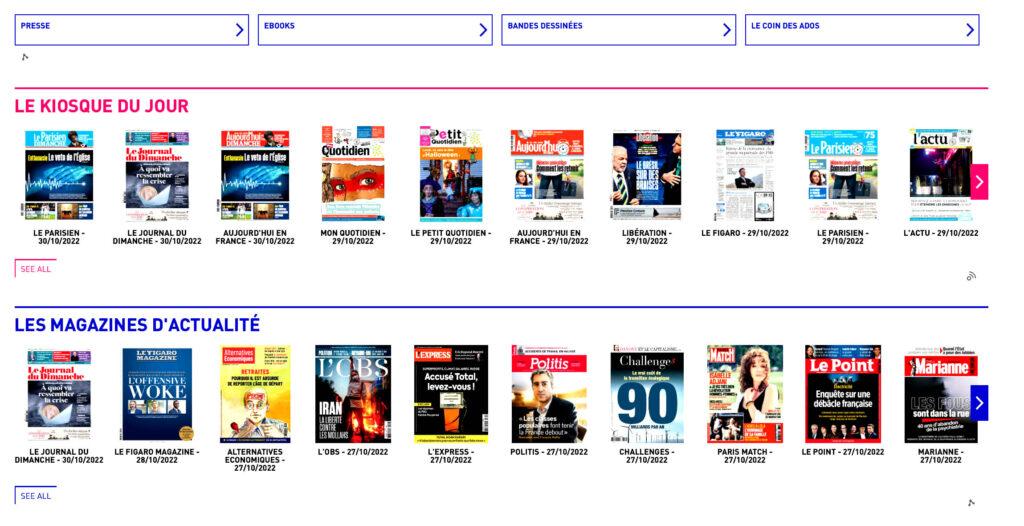
You can scroll through the various publication groupings to see what’s available, or you can search for a specific topic. Use the search bar in the top-right corner of the website to search through all of Culturethèque’s offerings. You can also narrow your search by selecting a publication topic and using the REFINE YOUR SEARCH options in the left panel.
To open one of the digital publications, click the issue’s cover image, then, under CONSULT ONLINE on the right side of the screen, click Lire mon journal. Your selected publication will open in a new tab or window. Note that if you are not signed in to Culturethèque, you will be prompted to do so to read your selection. In the new tab or window, click Lire ce numéro to access the newspaper or magazine.
Culturethèque offers several ways to navigate through your reading selection.
- To skim through the paper or magazine, you can drag the slider at the bottom of the screen to the right and left. A small preview of the page spreads is displayed, as well as the page numbers, so you can scan through the content quickly.
- You can also click Sommaire in the lower-left corner, to open and close a table of contents in the left panel, in which you can click an article’s title to advance immediately to that story.
- If you want to peruse the entire publication at your own pace, use the tool bar on the right side of the screen. Click the forward or backward arrow to advance one page spread at a time. The plus and minus buttons allow you to zoom in or out, so you can more easily read the text. You can also click the two-arrows/expand button to make your browser window fit your entire screen.
- Another way to make reading an article easier on the eyes is to click Article in the top bar of the window (to the right of Page, which is selected by default). This action converts the displayed page spread into a format more like a print publication. From this view, you can use the forward and backward arrows in the tool bar to move from page to page.
- You can also search for words or phrases, change your view of the screen, print an article, or copy text using the three-dot button in the upper-right corner. A helpful option found here is the Taille de texte setting under Préferénces, which enables you to increase (or decrease) the size of the text in the Article view—a much-appreciated setting for weary eyes!
Now that you know how to stay on top of news and culture in French, you’ll have plenty to share during your next class or at a future AFCLR get-together. We’ll explore another area of Culturethèque next month!
—Pamela Hunt